-
Tripanion Matching Game:Intro and Game Play BasicsDifficulty: 1 of 4




Whether you are at home planning your next vacation or already on vacation, the Tripanion Matching Game is a great way to interact with fellow travelers.
To start playing the Tripanion Matching Game, go to the Game screen and tap a game tile which interests you. A new screen will appear with a question posted at the top. Read the question carefully and answer it by selecting one of the options in the section below the question.
On the right you will notice a list of people. The people on that list are others members who have entered the same room as you. Once you answer the question and select the "Next" button, the list will change to display all of the members who have selected the same answers as you. To interact with these members tap
 to the right of the member's name.
to the right of the member's name.In order to get the best results we encourage you to answer the questions with honesty. Some of the questions may allow for multiple answers to be selected.
-
Travel Destinations: How it worksDifficulty: 1 of 4




The Travel Destinations screen displays a list of all the available destinations Tripanion members can add to their 'Wishlist'. Once you add one of the travel destination to your 'Wishlist' you will enter the virtual room containing all other members interested in that travel destination.
Everyone in that room will be notified that you interested in that travel destination. You can also interact with people in that room by messaging or friending them.
-
Daily Game MatchesDifficulty: 1 of 4




Daily Game Matches list can be found right side of the Tripanion Matching Game screen. The Daily Game Matches list displays members who have submitted the same answers as you. this will be displayed as a Game Match (or shared game answers). The more Game Matches a member scores with you to farther up the Daily Matches List they climb.
The Daily Game Matches list shows which matches have occurred in the last 24 hours. To see a full list accumulating all Game Matches beyond the 24 hours, go to the Search screen. The members displayed at the top of the Search screen list are ones who have the most amount of shared game answers with you. In other words, when playing the Tripanion Matching Game, the provided the same answers as you more than any other member. The Search screen will always update to include newest matches.
-
Chat features explainedDifficulty: 1 of 4




As with other social apps, the chat comes with standard features. Users are given the ability to send and received message. In addition, users can see once a message has been read. If a member is offline at the moment a message from another user is sent, the recipient will receive a notification if they are using their mobile phone to communicate. If they are not using their mobile phone, they will receive a number next to the chat button, displaying the number of missed messages they have received while they were offline.
Unique to the Tripanion chat is the side-bar which displays all active chat conversations. The conversations are ordered by recency. For example, the last person to send you a message will climb to the top of your 'chat list'.
-
Profile Basics explainedDifficulty: 1 of 4




Profile page shows a listing of all options linked to your personal profile. The options include the ability to edit your profile and rank your answers. Profile settings also allows you view: your friends list, incoming friend requests, friend requests you sent, block members, as well as privacy information.
-
Search BasicsDifficulty: 1 of 4




Tripanion allows users to search for others members by age, gender, location, mutual personality traits, and mutual game answers. Upon clicking the search button, users will be shown the default or unfiltered search results. To use the filtered search, open the search filters section by scrolling to the top of the search page and then clicking on the filters. This will open up the filtering option. Select your search filters and then click "Refresh Search".
-
Game Answers and Boosts explainedDifficulty: 3 of 4




By playing the Tripanion Matching Game, users can match other members if their answers correspond with the answers provided by other members. Members displayed in the Search results are displayed in order of the most mutual answers (to least). In other words, the member with whom you share the most mutual answers will automatically be at the top of your Search list.
Futher, if you wish to add weight to particular answers which you like most, you can "Boost" them by adding them to you favourites. When Boosting your Game Answers, you are allowed to add a total of seven answers. The answer placed at the top of the Boost list is worth seven points, instead of one point. Normally, all answers which are not Boosted are worth one match point. The next Boost row is worth six match points. The row after that is worth five match points, etc.
When your answer is Boosted, members sharing that same answer will have their search list altered to show a greater number of matching answers for your profile. For example, if you Boost an answer with seven points, and you originally had only one mutual answer with another member, then on their Search Results, your matching answers would be displayed as eight total.
We recommend you always Boost the answers which are most important to you. This way, you will maximize your results.
Added Filters:
-
 Age
Age

Age filter - Search for members within age range:
-
 Gender
Gender
Gender - Search for:
-
 Location
Location
Location filter - Search for members in this following location:
Search by city Worldwide minimum 3 letters
minimum 3 letters -
 Likeness
Likeness
Personality Quiz required
▼
Start Quiz
Likeness filter on - Search for members with the same:
Likeness filter off - Search result:
-
 Relationship
Relationship
Custom Search Quiz required
Start Quiz
Relationship filter - Search for members who have the following relationship status:
-
 Body Type
Body Type
Custom Search Quiz required
Start Quiz
Body type filter - Search for members who have this body type:
-
 Education
Education
Custom Search Quiz required
Start Quiz
Education filter - Search for members who have completed:
-
 Ethnicity
Ethnicity
Custom Search Quiz required
Start Quiz
Ethnicity filter - Search for members who are:
-
 Religion
Religion
Custom Search Quiz required
Start Quiz
Religious affiliation filter - Search for members who are:
-
 Sex
Sex
Custom Search Quiz required
Start Quiz
Sex filter - Search for members who believe sex is:
-
 Companionship
Companionship
Custom Search Quiz required
Start Quiz
Companionship filter - Search for members who believe sex is:
-
 Love
Love
Custom Search Quiz required
Start Quiz
Love filter: Search for members who believe love is:
-
 Income
Income
Custom Search Quiz required
Start Quiz
Incoming filter: Search for members with the following income ranges:
Filters applied to search:
Search Filters
Premium Filters
Daily game matches (950 points)
Your wishlist: ![]() Click to add trip
Click to add trip
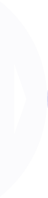
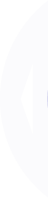
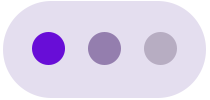
User's name
Online

Edit Profile
Public Profile
Your Favourites
Settings
Incoming friend requests
Settings
Friends
Settings
Friend requests sent
Settings
Blocked members
Settings
Privacy
Settings
Google Ads Info
Settings
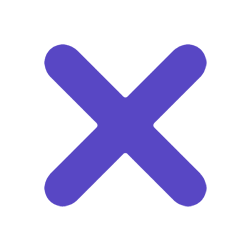
Sign out

















